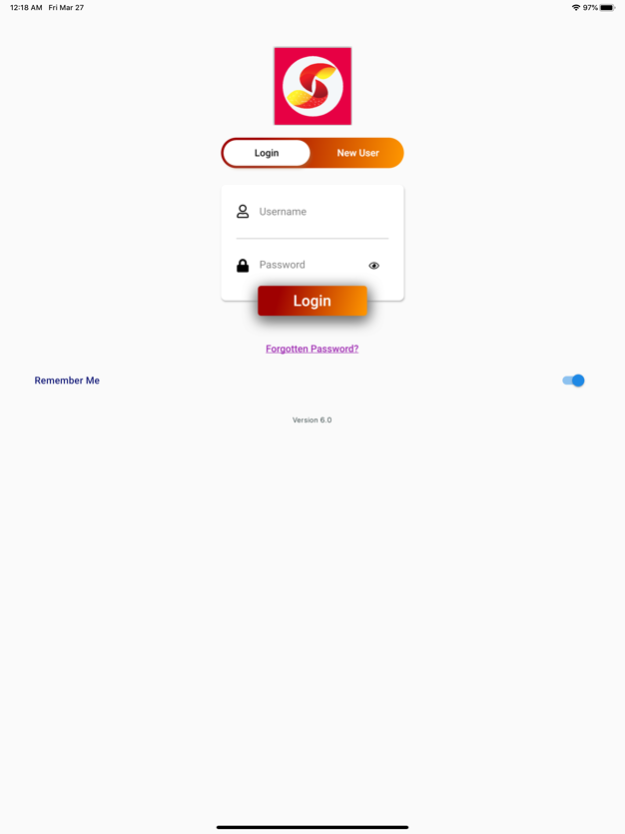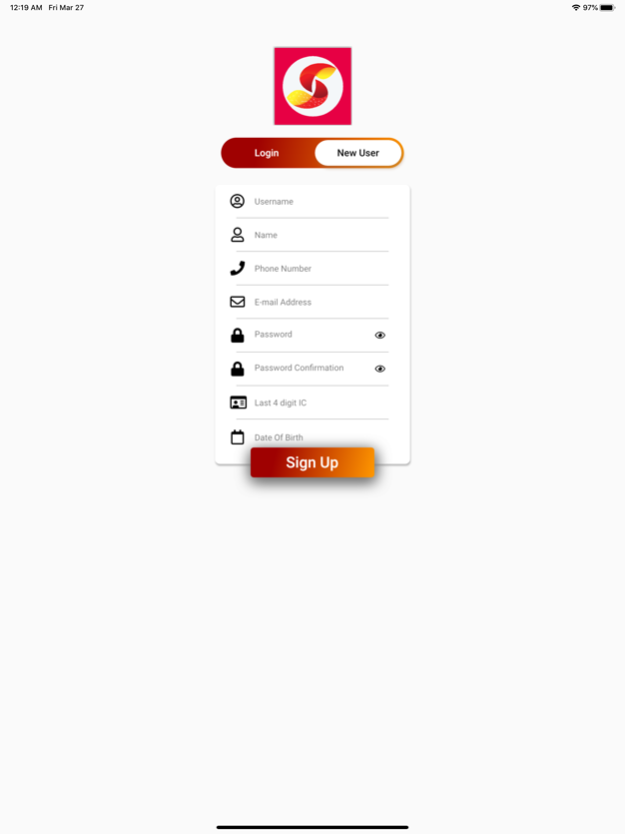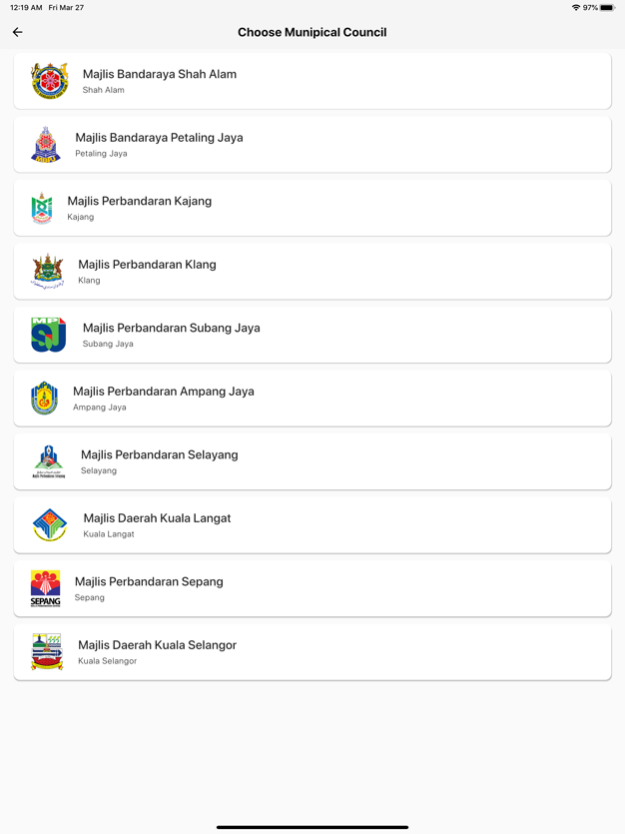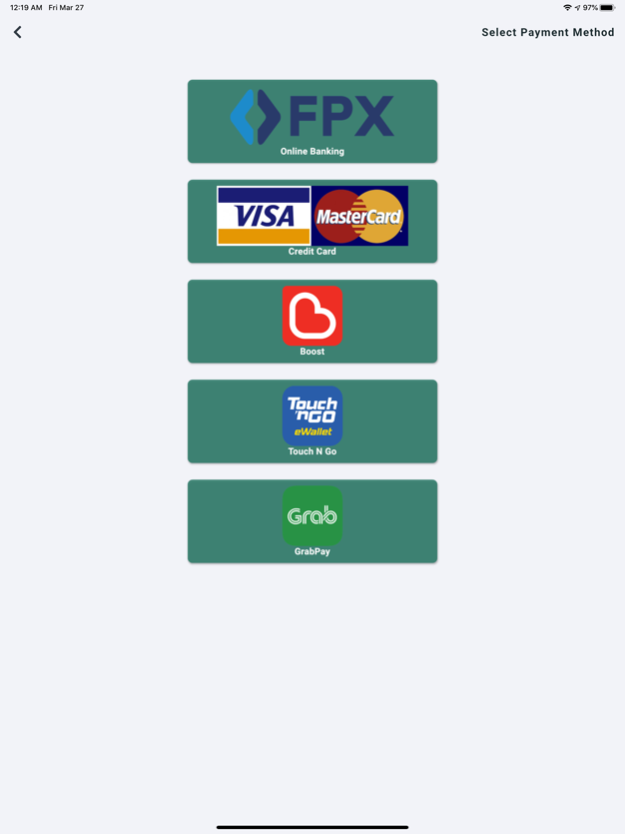Smart Selangor Parking13.6.0
Publisher Description
SSP is a convenience for the public in Selangor and Kuala Lumpur. In just 2 steps away, you've paid your parking anytime, anywhere or for hassle free, you can easily pay your parking summons anytime you like. Reload through in-application secure banking or credit card and you can start paying parking or summons at the convenience of your finger tip.
Features at a glance:
- Multiple councils support
- 3 languages support - Bahasa Malaysia, English and Chinese
- 2-step payment - select vehicle number, select duration
- Running timer on remaining time
- Alert when parking time almost expires
- Digital receipt stores online and can be emailed whenever necessary
- Credit reload from application directly
- Store multiple vehicles for convenience
- Ability to pay multiple vehicles at the same time
- Will not accidentally pay for parking during non-payment hours or holidays
- Direct purchase monthly passes up to 6 months
- Compound payment by scanning the bar code, entering compound number or your vehicle number
- Transfer credits to your friends
- Check your location and warn you when you don't pay at the right councils
- Able to pay 2 hours before parking validity window starts (i.e beginning at 6am but timer starts counting at 8am)May 8, 2024
Version 13.6.0
Fix map loading error
Added price indicator for monthly pass purchases
Allow agent multiple months season passes purchase
Fix graphic rendering issues
Fix notification permission request
Fix car number plate scrolling issue
Add graphic in pop up message
Fix empty location gps question
Added EV barrier operation in EV Map finder
About Smart Selangor Parking
The company that develops Smart Selangor Parking is Menteri Besar Selangor Incorporated. The latest version released by its developer is 13.6.0.
To install Smart Selangor Parking on your iOS device, just click the green Continue To App button above to start the installation process. The app is listed on our website since 2024-05-08 and was downloaded 4 times. We have already checked if the download link is safe, however for your own protection we recommend that you scan the downloaded app with your antivirus. Your antivirus may detect the Smart Selangor Parking as malware if the download link is broken.
How to install Smart Selangor Parking on your iOS device:
- Click on the Continue To App button on our website. This will redirect you to the App Store.
- Once the Smart Selangor Parking is shown in the iTunes listing of your iOS device, you can start its download and installation. Tap on the GET button to the right of the app to start downloading it.
- If you are not logged-in the iOS appstore app, you'll be prompted for your your Apple ID and/or password.
- After Smart Selangor Parking is downloaded, you'll see an INSTALL button to the right. Tap on it to start the actual installation of the iOS app.
- Once installation is finished you can tap on the OPEN button to start it. Its icon will also be added to your device home screen.
Program Details
System requirements
Download information
Pricing
Version History
version 13.6.0
posted on 2024-05-08
May 8, 2024
Version 13.6.0
Fix map loading error
Added price indicator for monthly pass purchases
Allow agent multiple months season passes purchase
Fix graphic rendering issues
Fix notification permission request
Fix car number plate scrolling issue
Add graphic in pop up message
Fix empty location gps question
Added EV barrier operation in EV Map finder
version 13.5.0
posted on 2024-01-30
Jan 30, 2024
Version 13.5.0
Fix for iPhone 6 crash on load
version 13.3.1
posted on 2023-12-28
Dec 28, 2023
Version 13.3.1
Update payment gateway settings
Enable geolocation for webview
Update for iOS17
version 12.8.0
posted on 2023-06-05
Jun 5, 2023
Version 12.8.0
Support for iOS16
Removed parking payment button for agent at off-street parking
Added sharing function in webview
Fix back button in choosing location to have box selection
Fix EV location to change council in first click
Added new POI locations function
Disallowed payment in location not available
Fix change council when old location not found
Moved signup button lower